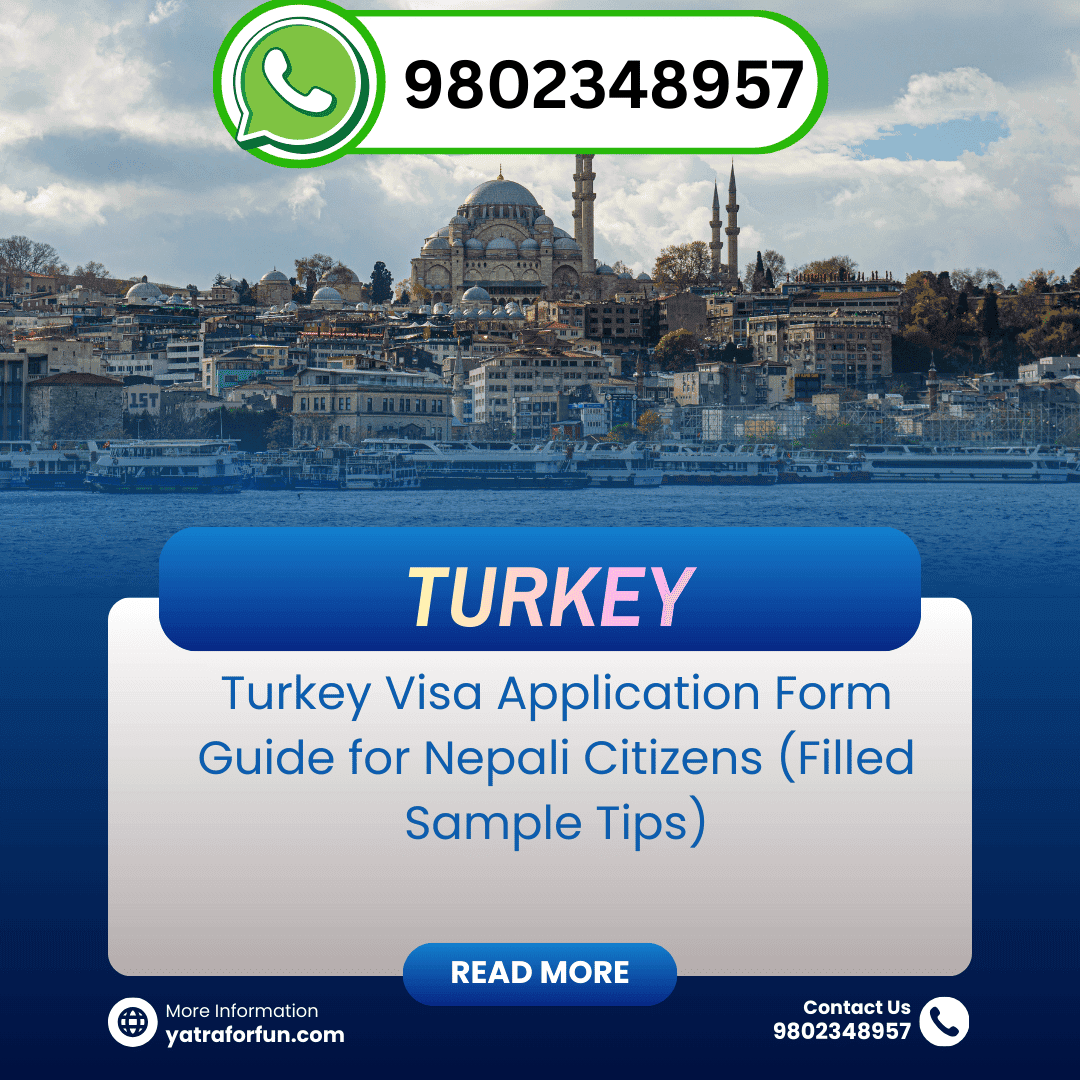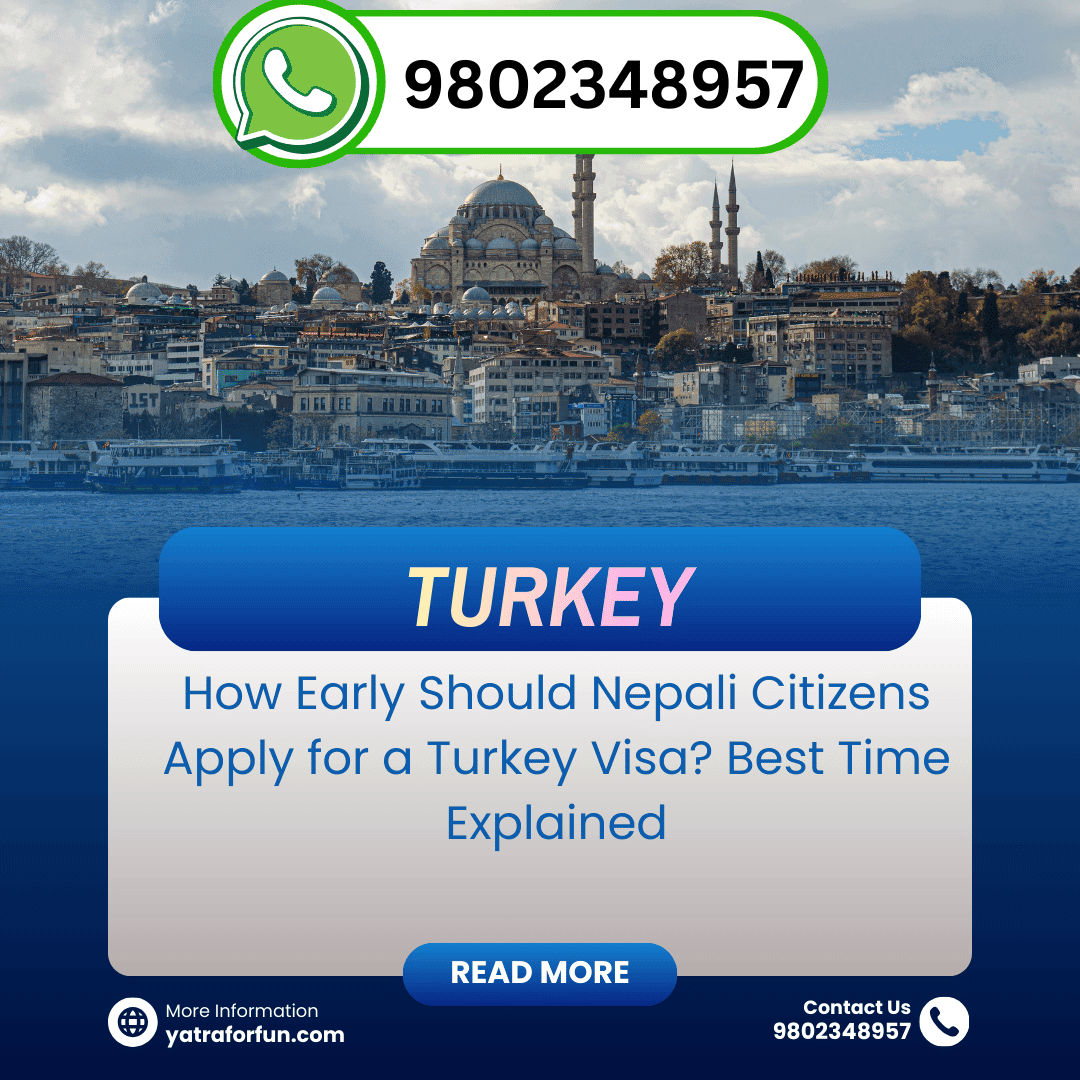By Sandeep Chaudhary
Thailand E-Visa Document Request: How to Re-Submit Documents from Nepal
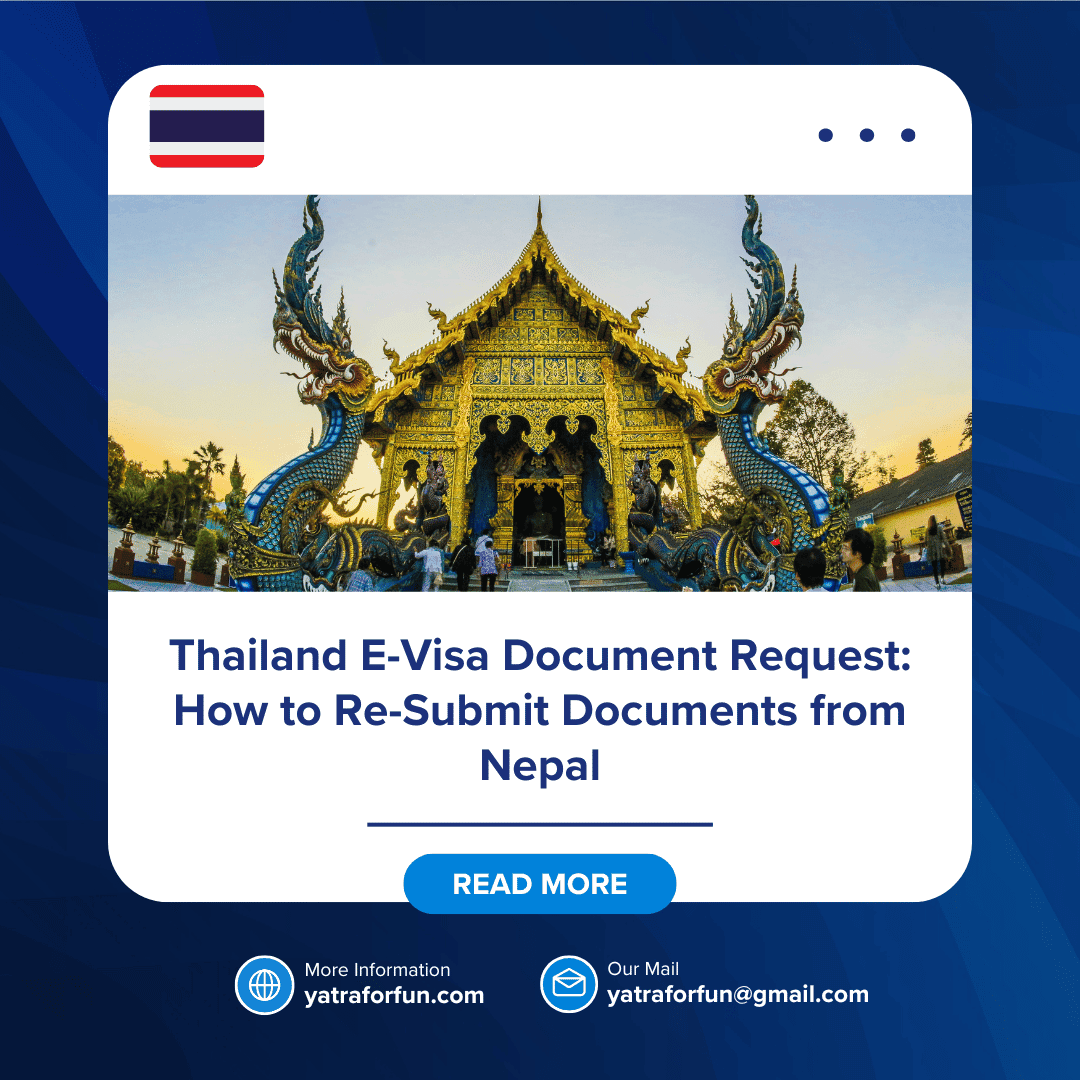
When applying for a Thailand E-Visa through the official portal www.thaievisa.go.th, Nepali applicants may sometimes receive an email from the Royal Thai Embassy in Kathmandu requesting additional or corrected documents. This situation usually arises when one or more uploaded files are unclear, incomplete, expired, or do not meet the embassy’s format requirements. Understanding how to correctly re-submit these documents is essential to avoid rejection or processing delays.
After submitting your application, if the embassy finds any issue, you will receive an official notification email with the subject line “Document Request – Thailand E-Visa Application”. The email will list exactly which documents need to be re-uploaded, such as a clearer passport copy, a valid bank statement, or a recent photograph. The same notice will also appear on your E-Visa dashboard under the “Application Details” section, labeled as “Additional Documents Required.”
To re-submit, log in to your account using your registered email and password. Go to My Applications → Pending Applications, then click the “Upload Documents” button beside your application ID. You will see a list of required files that need to be updated. Upload the corrected versions in color, ensure they are clear and complete, and that each file is under 2MB in JPG or PDF format. Avoid blurry scans, black-and-white copies, or partial pages. If your document is more than one page (for example, a multi-page bank statement), combine it into a single PDF file before uploading.
Once uploaded, click “Submit Updated Documents” to confirm the re-submission. The status on your dashboard will change to “Documents Re-Submitted – Under Review.” You will also receive a confirmation email verifying that your additional files have been successfully received by the embassy. Usually, the review process takes 2–3 working days after the re-upload.
It is very important not to create a new application when you receive a document request. The embassy only reviews updates submitted through your existing application ID, and creating multiple applications can lead to confusion or rejection.
If you receive a document request from the Thai Embassy, do not panic. Simply log in to your thaievisa.go.th account, go to the pending application section, and re-upload the corrected files as per instructions. Ensure all documents are clear, color-scanned, and properly formatted before submitting. By following these steps carefully, your visa processing will continue smoothly without delays.
For travelers who need help with document formatting or upload issues, Yatra For Fun Pvt. Ltd., located at Koteshwor–32, Kathmandu, provides complete support for Thailand E-Visa re-submissions. Their expert team ensures your documents meet embassy standards and your visa gets approved quickly.
📞 9802348957 | 📧 [email protected] | 🏢 Koteshwor–32, Kathmandu, Nepal